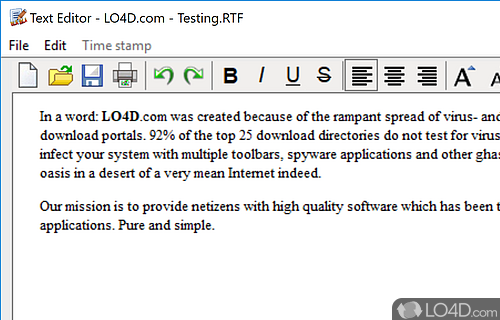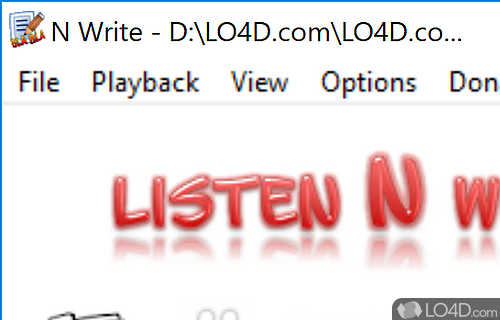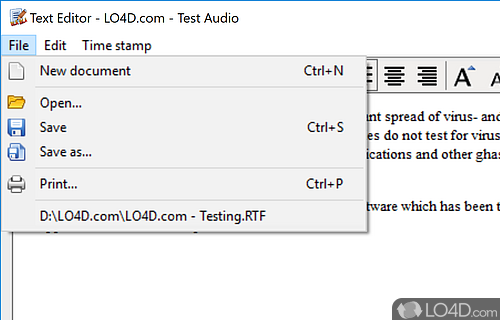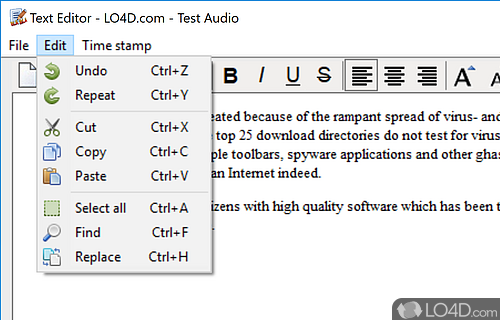Listen N Write can be used to play and transcribe audio and video recordings.
Listen N Write is a small program which may be used to transcribe audio files, though it could use some work.
The actual program is rather small and may be why it doesn't work so great in some situations. Though unlike programs which may be similar, it does not utiltize Microsoft voices.
Using Listen N Write is rather straightforward and can be used with keyboard shortcuts. The text editor is basic.
In the end, this tool may be useful for transcribing lectures and interviews for students and journalists respectively.
Features of Listen N Write
- Audio effects: Adjust the playback speed, pitch and volume.
- Bookmarks: Add markers to quickly jump to sections.
- Copy-paste: Copy and paste text or audio sections.
- File management: Open or save audio and text files.
- Highlighting: Highlight sections of the waveform for easy reference.
- Keyboard shortcuts: Create custom shortcuts for quick access.
- Loop playback: Repeat a selection of audio.
- Navigation: Use keyboard shortcuts to navigate audio.
- Playback speed: Control the speed of audio playback.
- Split audio: Split audio into sections.
- Text editor: Type and save notes and transcripts.
- Time-stamps: Automatically insert time-stamps into transcripts.
- Timer: Set a timer to pause or stop playback.
- Voice-recording: Record audio and save it to a file.
- Waveform: Visualize audio waveforms.
Compatibility and License
Is Listen N Write free?
Listen N Write is provided under a freeware license on Windows from educational software with no restrictions on usage. Download and installation of this PC software is free and 1.30.0.10 is the latest version last time we checked.
Elefant Software accepts donations for the continued development of this free software.
What version of Windows can Listen N Write run on?
Listen N Write can be used on a computer running Windows 11 or Windows 10. Previous versions of the OS shouldn't be a problem with Windows 8 and Windows 7 having been tested. It comes in both 32-bit and 64-bit downloads.
Filed under: